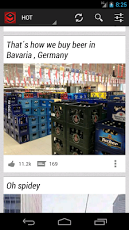9GAGr 2.2.6
Free Version
Publisher Description
9GAGr 2.0 is out. Browse your favorite 9GAG sections with the joys of endless scrolling. Rummage the HOT-, TRENDING- or VOTE-page without constraints. Furthermore you can watch other users' profiles to check out their posts!Features: - Access HOT-, TRENDING- or VOTE-page. - Watch user profiles. - Watch video posts. - Search for images on 9GAG. - Preselect your favorite section (e.g. Trending) and image quality. - Share posts on facebook or twitter. - Save images on your phone (stores high resolution images). - Access all posts. No matter if NSFW or on the VOTE-page. - 9GAGr has no ads at all.Coming up next: - Improved layout for tablet screens. - Browse images by swiping in the new detail view. - Login with your 9GAG account. - Vote for images and leave comments. - Upload images. - Preload images.Please send me your error reports in case your app has crashed. This will help me to improve the app's quality and fix your issues. Any further feedback is highly appreciated.9GAGr 2.0 is currently available for devices with Android 2.2 or higher. Support for older phones is no longer provided.
About 9GAGr
9GAGr is a free app for Android published in the Other list of apps, part of Games & Entertainment.
The company that develops 9GAGr is Taig. The latest version released by its developer is 2.2.6. This app was rated by 1 users of our site and has an average rating of 5.0.
To install 9GAGr on your Android device, just click the green Continue To App button above to start the installation process. The app is listed on our website since 2013-06-25 and was downloaded 7 times. We have already checked if the download link is safe, however for your own protection we recommend that you scan the downloaded app with your antivirus. Your antivirus may detect the 9GAGr as malware as malware if the download link to com.ninegagr.free is broken.
How to install 9GAGr on your Android device:
- Click on the Continue To App button on our website. This will redirect you to Google Play.
- Once the 9GAGr is shown in the Google Play listing of your Android device, you can start its download and installation. Tap on the Install button located below the search bar and to the right of the app icon.
- A pop-up window with the permissions required by 9GAGr will be shown. Click on Accept to continue the process.
- 9GAGr will be downloaded onto your device, displaying a progress. Once the download completes, the installation will start and you'll get a notification after the installation is finished.